CW Operations
The sBitx is a great CW machine. It has some amazing features for the CW operator:
- CW filters from 100 Hz to 3 KHz with minimum ringing
- Noiseless, electronic T/R and band switching with diodes.
- A very sensitive CW decoder
- Intersperse paddle/straight key sending with keyboard and macros
- Integrated logger with macros to generate standard messages.
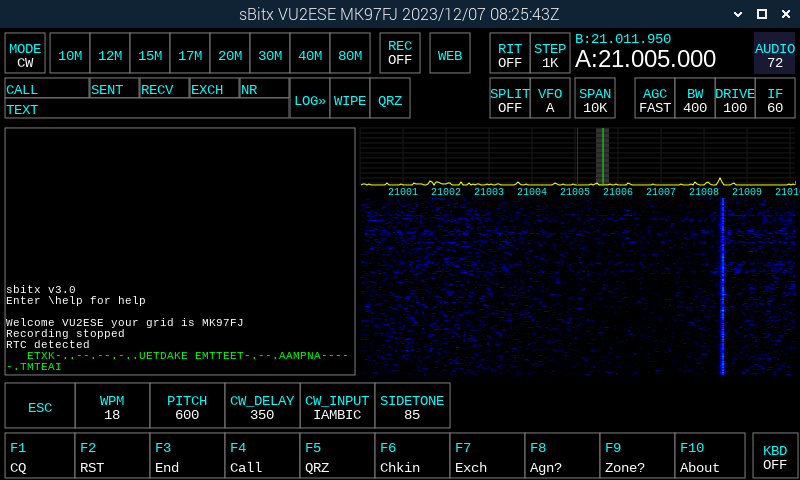
- The PITCH control sets your sending and receiving audio tone. When you move the slider of the CW pitch control, you can also the see the Cyan colored pitch line on the spectrum display move accordingly.
- Decoding CW: just tune the interesting signal exactly onto the Cyan colored pitch line (in the center of the bandwidth strip) of the spectrum. You may want to set the SPAN to 6 KHz or even smaller to be able to tune the CW station’s peak in the center of the grey bandwidth strip that represents the radio’s current receiving bandwidth.
- BW Use narrow filters to cut out the band noise and QRM.
Tip: Use broader bandwidth of around 1 KHz to hunt for weak stations and then reduce the bandwidth to less than 300 Hz to reduce the noise.
When using narrow filters, it is a good idea to also decrease your tuning STEP to 100Hz or 10 Hz, that way, you don’t skip over signals without hearing them. - CW_INPUT is used to choose between different types of keyers (Straight key, Iambic and Iambic-B).
- In the field or even at home, you may be more comfortable, just typing the CW on an attached keyboard or the on-screen keyboard.
- Use macros, they save effort (see Logging and the Logbook section)
TIP: The microphone’s PTT can also be used as a straight key if you don’t have the key handy.