Entering Text
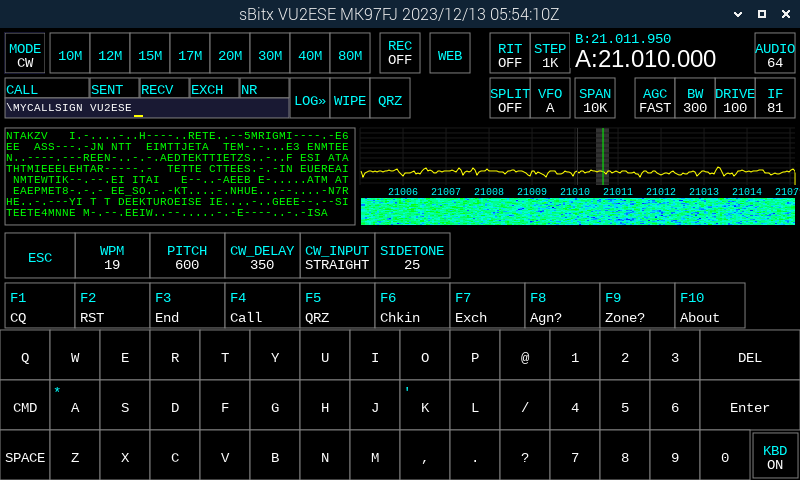
You can use the on-screen keyboard or an attached physical keyboard to enter text on the sbitx.
- Attach a wireless or wired keyboard to the radio via the USB port on the right.
- The native UI’s on-screen keyboard can be toggled by pressing the KBD button on the bottom right corner. It is kept hidden to make space for other controls
- The Web UI’s on-screen keyboard is available at the bottom of the page. You may have to scroll the page to access it.
- All sbitx controls can also be entered as commands. To enter a command, press the CMD button, this inserts a \ (backslash) character in the text input field. The commands are uppercase control followed by the new value. For instance:
\AUDIO 90
You can also directly type a backslash from an attached keyboard to begin a command.
Press Enter to execute the command.
Watch the video to see how you enter commands